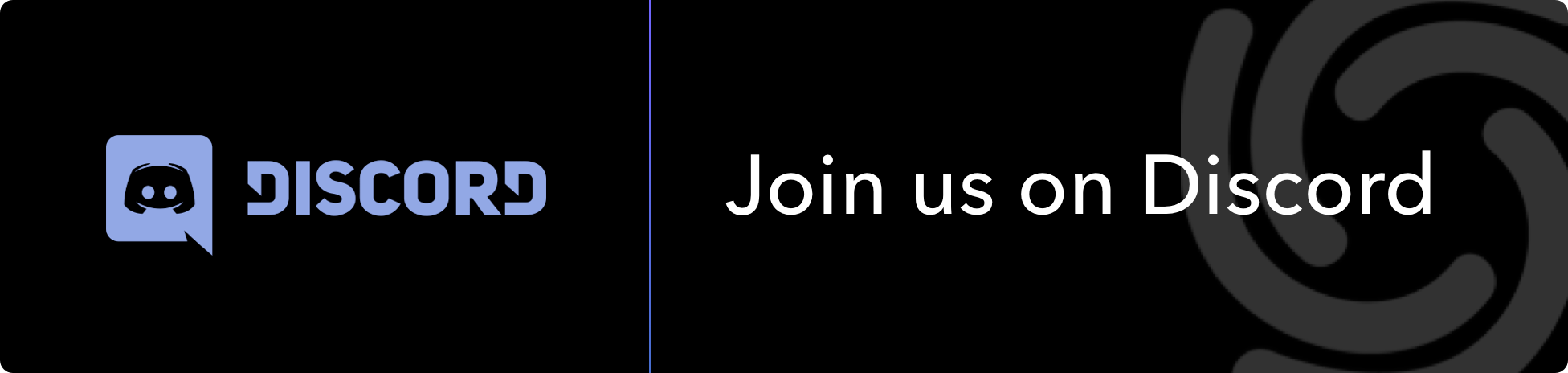projectdiscovery/cvemap
Fork: 118 Star: 1790 (更新于 2024-12-13 09:59:21)
license: MIT
Language: Go .
Navigate the CVE jungle with ease.
最后发布版本: v0.0.7 ( 2024-06-26 01:10:16)
CVEMap
Features • Installation • Usage • Example • Join Discord
Navigate the Common Vulnerabilities and Exposures (CVE) jungle with ease using CVEMAP, a command-line interface (CLI) tool designed to provide a structured and easily navigable interface to various vulnerability databases.
Features

- CVE Dataset Search & Query
- CVE to EPSS Mapping
- CVE to KEV Mapping
- CVE to CPE Mapping
- CVE to GitHub POCs Mapping
- CVE to Nuclei Template Mapping
- CVE to HackerOne report Mapping
- Customizable Filters on CVE data
- STDIN Input / JSONL Output
Installation
cvemap requires Go 1.21 to install successfully. To install, just run the below command or download pre-compiled binary from release page.
go install github.com/projectdiscovery/cvemap/cmd/cvemap@latest
Usage
cvemap -h
This will display help for the tool. Here are all the switches it supports.
Usage:
cvemap [flags]
Flags:
CONFIG:
-auth configure projectdiscovery cloud (pdcp) api key (default true)
OPTIONS:
-id string[] cve to list for given id
-cwe, -cwe-id string[] cve to list for given cwe id
-v, -vendor string[] cve to list for given vendor
-p, -product string[] cve to list for given product
-eproduct string[] cves to exclude based on products
-s, -severity string[] cve to list for given severity
-cs, -cvss-score string[] cve to list for given cvss score
-c, -cpe string cve to list for given cpe
-es, -epss-score string cve to list for given epss score
-ep, -epss-percentile string[] cve to list for given epss percentile
-age string cve to list published by given age in days
-a, -assignee string[] cve to list for given publisher assignee
-vs, -vstatus value cve to list for given vulnerability status in cli output. supported: new, confirmed, unconfirmed, modified, rejected, unknown
UPDATE:
-up, -update update cvemap to latest version
-duc, -disable-update-check disable automatic cvemap update check
FILTER:
-q, -search string search in cve data
-k, -kev display cves marked as exploitable vulnerabilities by cisa (default true)
-t, -template display cves that has public nuclei templates (default true)
-poc display cves that has public published poc (default true)
-h1, -hackerone display cves reported on hackerone (default true)
-re, -remote display remotely exploitable cves (AV:N & PR:N | PR:L) (default true)
OUTPUT:
-f, -field value fields to display in cli output. supported: product, vendor, assignee, age, poc, cwe, epss, vstatus, kev, template
-fe, -exclude value fields to exclude from cli output. supported: product, vendor, assignee, age, poc, cwe, epss, vstatus, kev, template
-lsi, -list-id list only the cve ids in the output
-l, -limit int limit the number of results to display (default 50)
-offset int offset the results to display
-j, -json return output in json format
-epk, -enable-page-keys enable page keys to navigate results
DEBUG:
-version Version
-silent Silent
-verbose Verbose
-debug Debug
-hc, -health-check run diagnostic check up
Configuring CVEMap CLI
CVEMap CLI is built on top of the CVEMap API that requires API Token from ProjectDiscovery Cloud Platform that can be configured using environment variable named PDCP_API_KEY or using interactive -auth option as shown below.
Using environment variable
export PDCP_API_KEY=*************
Using auth option
cvemap -auth
______ _____ ____ ___ ____ ____
/ ___/ | / / _ \/ __ \__ \/ __ \/ __ \
/ /__ | |/ / __/ / / / / / /_/ / /_/ /
\___/ |___/\___/_/ /_/ /_/\__,_/ .___/
/_/
projectdiscovery.io
[INF] Get your free api key by signing up at https://cloud.projectdiscovery.io
[*] Enter PDCP API Key (exit to abort): *************
[INF] Successfully logged in as (@user)
Running CVEMap
For details about running cvemap, see https://docs.projectdiscovery.io/tools/cvemap/running.
Note
- CVE dataset gets updated in every 6 hours.
References
- National Vulnerability Database (NVD): Comprehensive CVE vulnerability data.
- Known Exploited Vulnerabilities Catalog (KEV): Exploited vulnerabilities catalog.
- Exploit Prediction Scoring System (EPSS): Exploit prediction scores.
- HackerOne: CVE discoveries disclosure.
- Nuclei Templates: Vulnerability validation templates.
- Trickest CVE / PoC-in-GitHub GitHub Repository: Vulnerability PoCs references.
cvemap is made with ❤️ by the projectdiscovery team and distributed under MIT License.
最近版本更新:(数据更新于 2024-10-16 22:06:56)
2024-06-26 01:10:16 v0.0.7
2024-02-27 00:00:52 v0.0.6
2024-02-20 02:17:00 v0.0.5
2024-02-01 23:31:34 v0.0.4
2024-02-01 04:15:58 v0.0.3
2024-01-23 21:49:08 v0.0.2
2024-01-23 21:20:53 v0.0.1
projectdiscovery/cvemap同语言 Go最近更新仓库
2025-01-18 08:14:21 dolthub/dolt
2025-01-18 02:57:03 Permify/permify
2025-01-17 03:33:21 SpecterOps/BloodHound
2025-01-16 23:36:33 hashicorp/terraform
2025-01-16 05:55:26 helm/helm
2025-01-16 04:37:27 kubernetes/kubernetes