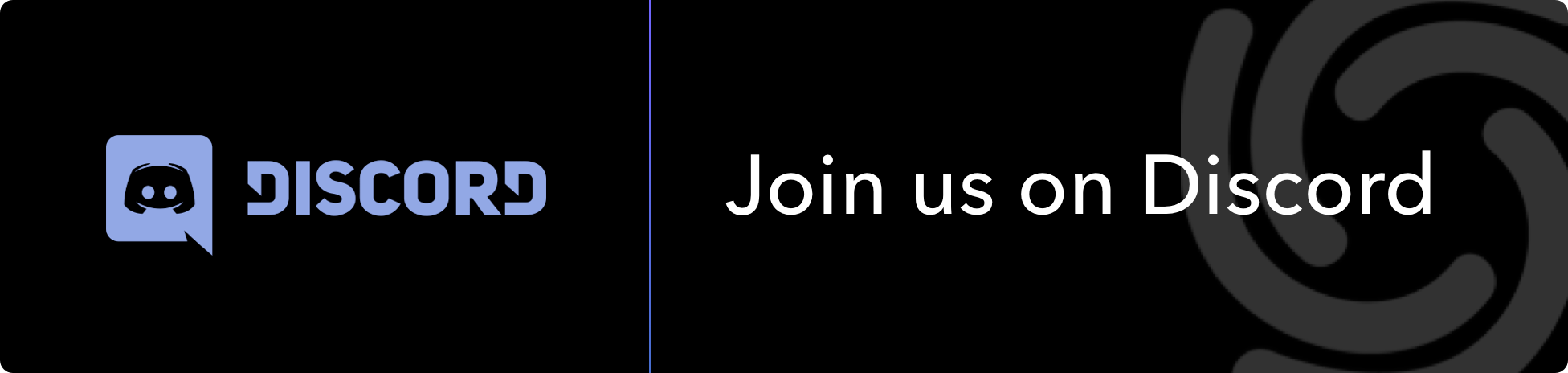projectdiscovery/pdtm
Fork: 43 Star: 566 (更新于 1970-01-01 00:00:00)
license: MIT
Language: Go .
ProjectDiscovery's Open Source Tool Manager
最后发布版本: v0.0.9 ( 2023-10-11 19:47:07)
ProjectDiscovery's Open Source Tool Manager
Features • Installation • Usage • Running pdtm • Join Discord
pdtm is a simple and easy-to-use golang based tool for managing open source projects from ProjectDiscovery.
Installation
pdtm requires go1.19 to install successfully. Run the following command to install the latest version:
- Install using go install -
go install -v github.com/projectdiscovery/pdtm/cmd/pdtm@latest
- Install by downloading binary from https://github.com/projectdiscovery/pdtm/releases
|
Usage:
pdtm is a simple and easy-to-use golang based tool for managing open source projects from ProjectDiscovery
Usage:
./pdtm [flags]
Flags:
CONFIG:
-config string cli flag configuration file (default "$HOME/.config/pdtm/config.yaml")
-bp, -binary-path string custom location to download project binary (default "$HOME/.pdtm/go/bin")
INSTALL:
-i, -install string[] install single or multiple project by name (comma separated)
-ia, -install-all install all the projects
-ip, -install-path append path to PATH environment variables
UPDATE:
-u, -update string[] update single or multiple project by name (comma separated)
-ua, -update-all update all the projects
-up, -self-update update pdtm to latest version
-duc, -disable-update-check disable automatic pdtm update check
REMOVE:
-r, -remove string[] remove single or multiple project by name (comma separated)
-ra, -remove-all remove all the projects
-rp, -remove-path remove path from PATH environment variables
DEBUG:
-sp, -show-path show the current binary path then exit
-version show version of the project
-v, -verbose show verbose output
-nc, -no-color disable output content coloring (ANSI escape codes)
-disable-changelog, -dc disable release changelog in output
Running pdtm
$ pdtm -install-all
____
____ ____/ / /_____ ___
/ __ \/ __ / __/ __ __ \
/ /_/ / /_/ / /_/ / / / / /
/ .___/\__,_/\__/_/ /_/ /_/
/_/ v0.0.1
projectdiscovery.io
[INF] Installed httpx v1.1.1
[INF] Installed nuclei v2.6.3
[INF] Installed naabu v2.6.3
[INF] Installed dnsx v2.6.3
Todo
- support for go setup + project install from source
- support for installing from source as fallback option
pdtm is made with ❤️ by the projectdiscovery team and distributed under MIT License.
最近版本更新:(数据更新于 1970-01-01 00:00:00)
2023-10-11 19:47:07 v0.0.9
2023-07-20 16:39:57 v0.0.8
2023-05-25 21:00:07 v0.0.7
2023-04-16 22:39:53 v0.0.6
2023-03-22 02:03:29 v0.0.5
2023-03-03 21:26:02 v0.0.4
2023-01-22 22:31:12 v0.0.3
2023-01-20 00:55:51 v0.0.2
2023-01-19 21:00:10 v0.0.1
主题(topics):
opensource, oss, pdtm, projectdiscovery, tool-manager
projectdiscovery/pdtm同语言 Go最近更新仓库
2025-01-18 08:14:21 dolthub/dolt
2025-01-18 02:57:03 Permify/permify
2025-01-17 03:33:21 SpecterOps/BloodHound
2025-01-16 23:36:33 hashicorp/terraform
2025-01-16 05:55:26 helm/helm
2025-01-16 04:37:27 kubernetes/kubernetes